When it comes to spreadsheets, most people think of data processing and analysis at work, but in addition to these, there are actually many uses for spreadsheets, such as bookkeeping, reading records, project management, etc., and can even replace specialized spreadsheets. software, and all you need is a more modern table tool, in this article we recommend a very useful table tool – Airtable
Beautiful interface and more data types
Airtable supports multiple data types Airtable supports multiple data types
The most attractive thing about Airtable is that it looks very good. When you record data in Airtable, your table is no longer a row of monotonous data, but a variety of colorful and rich content. Airtable supports many data types, including text, attachments, check boxes, labels, collaborative members, dates, URLs, durations, ratings, formulas, queries, etc. Through these different data types, you can almost record everything in
Rich template library
Airtable Template Library Airtable Template Library
In Airtable, you can create tables and build databases from scratch, but the easier way is to use templates to quickly start. Airtable provides many templates, including personal, life, creative, product, personnel, marketing, project management, etc. On the one hand, you can use these templates to quickly create tables, or learn from their ideas to build your own database, which is also the best way for newcomers to learn Airtable
One-key switch between multiple views
In Airtable’s table interface, the biggest difference from ordinary tables is that it provides a multi-view function. In addition to tables, there are other forms of display such as kanban, calendar, and gallery. This multi-view mode allows Airtable to easily Applied in various fields
table view
Airtable Table View Airtable Table View
Table view is the default view of Airtable and the most useful view, it can display as much information as possible, and it is also very convenient for data manipulation
Kanban view
Airtable Kanban View Airtable Kanban View
The Kanban view can convert the table into a Trello-like Kanban, which can be used as a project management tool. For example, if your project has different stages, such as planning, progress, completion, etc., you can switch to the Kanban view for more convenient management
calendar view
Airtable Calendar View Airtable Calendar View
The calendar view is also a very popular view, viewing tasks in the calendar, you can quickly review and arrange the schedule
gallery view
Airtable Gallery View Airtable Gallery View
The gallery view will display items in the form of card graphics, which is especially suitable for sharing for others to view
form view
Airtable Form View Airtable Form View
When we make tables, collecting data is often encountered. Airtable provides a very convenient form view, which allows us to quickly make a form and then collect data. The data collected through the form page will be automatically added to Airtable. in the form
Airtable multi-view switching Airtable multi-view switching
In Airtable, the above views can be added and switched at will, and you can create unlimited views. With the filtering function, we can use Airtable to manage most tasks
Flexible filters
Airtable Filters Airtable Filters
Filter is also a powerful function in Airtable. When you need a certain type of data, you can easily filter out the data through various conditions. For example, in the editorial calendar, you can view all the posts published by a member within a specific time. In the article, in the shopping record, you can view the products with five-star praise within 100 yuan purchased last year, etc., and you can quickly filter them out with a few simple clicks. It is very flexible, and you can also save frequently used filters as Separate view for easy viewing at any time
Airtable App
Airtable Advanced Features BlocksAirtable Advanced Features Blocks
Airtable App is an advanced function in Airtable, and it needs to be paid to use, but its function is very powerful, and the data in Airtable can be displayed in more forms without the table. For example, you can install the Chart module and use the chart to display the data Visualization, you can install Org chart, add an organizational chart to the table, and use some specific Blocks to integrate with third-party services
Airtable Installation Module Airtable Installation Module
There are also unique options in each app, which you can set freely and associate with different table data to display the data in a more suitable way
Airtable Data Chart Module Airtable Data Chart Module
Airtable is a very easy-to-use table tool. If you are looking for a high-value, multi-functional table tool, Airtable is recommended