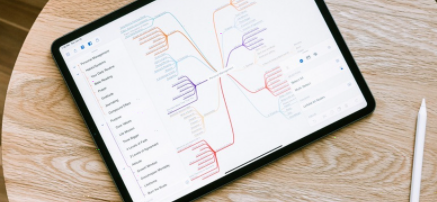Simplenote is a free and multi-platform note-taking software that supports Windows, Mac, iOS, Android and Linux. This article introduces this software
Minimalist interface
The interface of Simplenote is very simple. After opening the application, you will see a list of notes on the left. Click on the corresponding note to view and edit it, and you can also quickly create a new note. There are no various functions or components in Simplenote. You just need to use text records
Markdown syntax support
In addition to using plain text records, Simplenote also supports Markdown syntax. You can enable Markdown support in the settings in the upper right corner. After enabling Markdown syntax, a preview button will appear above the note, and you can switch between the viewing and editing modes of Markdown
Multi-platform synchronization
Although it is a completely free software, Simplenote still provides cloud synchronization function, which can synchronize your notes on various devices in real time
History recovery
History is a very useful feature in Simplenote, it allows you to restore the note to the previous version and retrieve the previously modified content
Collaborate and share
Simplenote also provides collaboration and sharing features, you can invite others to view and edit a note, or share it with others through a link
Simplenote is a very easy-to-use note-taking software. If you are looking for a completely free note-taking software, it is recommended to use