After using Mac for a long time, many people will encounter some system-related problems. For example, the two common problems are slow system card and insufficient disk space. At this time, we need to do some maintenance and cleaning work on the system, but many users do not know what to do In this article, I recommend a free Mac maintenance software – OnyX
OnyX is a free multi-functional Mac maintenance and enhancement tool. It provides a series of functions to make it easier for people to maintain the macOS system. There are tools to clean up various files, and some functions that previously required code scripts to complete , and also added many options that were not there before, anyone can easily maintain the Mac
When you use OnyX for the first time, a prompt window will be displayed, you need to give the disk usage permission according to the instructions, and then start the software after the setting is completed
A very important function in OnyX is the system maintenance function, which can help you verify and maintain system files, including verifying system structure, rebuilding indexes, system cleaning and other maintenance options. Regular maintenance of Mac can improve the speed and experience of the system
OnyX provides utilities to use certain functions faster, verify filesystems, APFS snapshots, view manual processes, use program tools, etc.
There are many practical options in OnyX parameter settings, these options are not available in the system, you can modify the default settings of the system, you can turn off graphics effects to save more system resources, you can hide desktop icons with one click without third-party software, Customize the Finder menu options, permanently hide the dock, etc. There are many options, which can be turned on as needed
You can also use it to view detailed local information, including hardware, memory, disk, software, security, and more parameters can be viewed here
OnyX is a very useful Mac maintenance software, recommended for users who want to clean and maintain