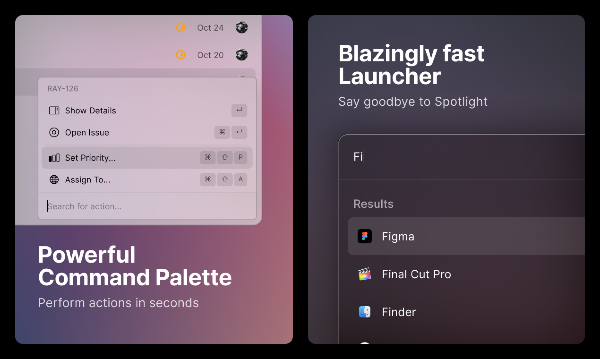When using Mac to work, many people will use some command tools to improve their work efficiency. Before, most people would choose Alfred as the default search and command tool. However, although Alfred is powerful, it also has its own shortcomings, such as complex interface. , Some functions need to be paid for, etc. Not everyone is suitable for using it. This article recommends another easy-to-use Mac command tool – Raycast
Quick search and execute commands
Raycast software interface Raycast software interface
In order to be able to use commands at any time, Raycast provides a shortcut command window, you can use the Option + space shortcut key to quickly open the software window, you can see the currently available commands and applications, just double-click or press the Enter key to open Apply or execute the corresponding command
You can use it to quickly search, such as entering keywords to search webpages in search engines, entering file names to find files, entering URLs to directly open websites, etc., which can save the time of opening webpages in advance in the browser
Raycast Quick Search Raycast Quick Search
With multiple efficiency tools
In addition to quick search in Raycast, there are many useful tools. It provides many functions that we commonly use but macOS does not have built-in functions, such as clipboard history, window switching, schedule, text fragments, system functions, window management, etc. , which can greatly improve your operation efficiency. In the past, we may have to install a separate application for each function, but with Raycast, you can directly use a few commands to complete these functions
Raycast extension management Raycast extension management
Seeing so many functions, many people may mistakenly think that it is just a simple switching function, but Raycast actually provides many functions and options for each extension. For example, in the clipboard history tool, it can not only record the content you copied , also provides corresponding software, copy time, type, file size and other parameters to help you quickly filter the content, and even integrates the built-in text fragment function, which can directly save the copied text as common text, which can completely replace many special clipboard software
Raycast Clipboard History Raycast Clipboard History
Third-party application integration
One of the features of Raycast is that it can be well integrated with third-party applications, allowing you to directly use its command window to manage other software and services, such as Notion, Things, Raindrop, Todoist, Slack, Spotify, Linear, etc. If you If you know programming, you can also add and submit your own integration
Raycast Third Party Extensions Raycast Third Party Extensions
However, it should be noted that Raycast does not have these third-party extensions built in. You need to go to the Raycast store to search for and install the extensions you need. Of course, the installation is very simple, just follow the guide point to install it.
After installation, you can use the corresponding commands. For example, if I installed a Todoist extension, I can directly search for todoist to see all the commands.
Raycast integration with Todoist Raycast integration with Todoist
Also view and manage tasks in Raycast
Personalization
For users who like Raycast and want to use it for a long time, the software also provides many customized functions. First of all, the functions in the software are modular, you can enable or disable them according to your needs, and then you can also set each tool Shortcut keys, so that you can use these functions more conveniently, if you are familiar with the code, you can also create your own script extension
Raycast custom shortcut keys Raycast custom shortcut keys
Raycast is a very beautiful and practical Mac command tool. If you want to improve your work efficiency on Mac, it is recommended to install it.