When using a Mac, setting the macOS system to not sleep is a function that we often use. For example, when performing tasks such as video transcoding and file download, it is necessary to set the Mac not to sleep, otherwise there is a risk of task interruption, but the system automatically It is very troublesome to set up the belt. You need to open the system preferences, select the sleep time and a series of operations. In this article, I will introduce a very useful tool – Amphetamine
One key to disable sleep
Amphetamine one-click ban Mac sleep Amphetamine one-click ban Mac sleep
After installing Amphetamine, you will see a button in the menu bar, you just need to right click on it to disable hibernation, click again to allow hibernation
Set certain conditions to prohibit hibernation
You can set a fixed period of time that your Mac will not sleep, you can set it by the hour, by the minute, or you can set a specific time point to keep your computer active until that time
Amphetamine sleeps after a specific time Amphetamine sleeps after a specific time
In addition to the time, you can also use specific software to prevent the Mac from hibernation. For example, when using HandBrake to convert videos, we don’t want the Mac to automatically go to sleep. At this time, you can click on the menu when the App is running, and then select HandBrake. ok
Amphetamine prevents dormancy when using a specific APP Amphetamine prevents dormancy when using a specific APP
Automatically trigger anti-sleep
Through the above introduction, I believe that many friends have already felt that it is enough, but Amphetamine also has a more important function-trigger, which can automatically turn on the anti-sleep mode for you according to specific conditions. Let me share how to use it
Open Amphetamine’s preferences, select the trigger and enable it
Amphetamine Trigger Amphetamine Trigger
Create a new trigger, add your own setting conditions, support software, battery, network, system resources and other conditions. For example, if I want to keep my Mac active during video transcoding, I can add a software trigger condition, set HandBrake as the trigger condition, and increase the power limit, and add the trigger after saving
Amphetamine set trigger condition Amphetamine set trigger condition
In the future, as long as HandBrake is turned on and the battery is sufficient, Amphetamine can keep the Mac running without interrupting the task
Amphetamine Trigger Session Amphetamine Trigger Session
Amphetamine is a very useful tool for Mac anti-hibernation, and it is also a completely free software. It is recommended for friends in need to install it. For more useful Mac software, check out our Mac software recommendation