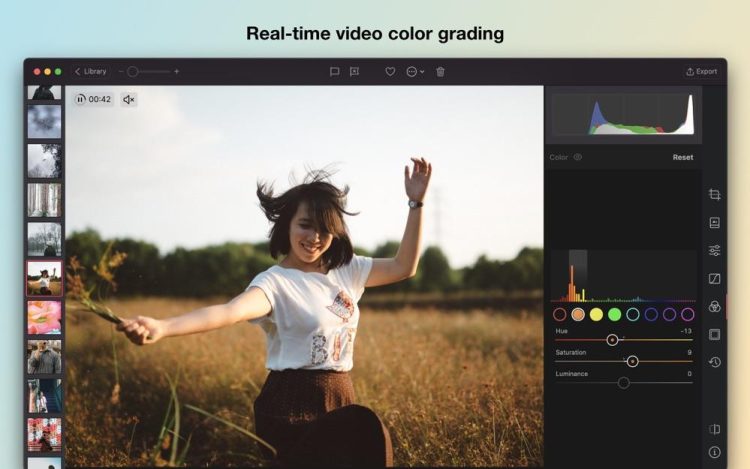When it comes to image editing, we can easily think of powerful image processing software such as Photoshop or Affinity Photo, because many designers use them to create their own works, but for ordinary people who want to edit images, in most cases we Just want to do some simple beautification of photos, such as cropping, color correction, etc., it is not very worthwhile to spend time learning professional software and only using a few limited functions, we need a simple and easy The photo editing and coloring software I use, today I will recommend a lightweight photo editing application – Darkroom
Darkroom is a universal photo editing software that supports iPhone, iPad and Mac, and has been adapted to different devices, making it easy to use on all devices
Open the software interface, the first thing you will see is its cropping tool. Darkroom’s cropping tool is not just a simple frame selection and cropping of pictures, but also combines straightening, perspective, rotation, mirroring and other adjustment tools, and also supports extracting specific The proportion of the picture allows you to adjust the picture to the best state before retouching
In order to flexibly adjust the color of the picture, Darkroom provides several different toning tools. The adjustment tools can be used to adjust the overall color of the picture, such as brightness, contrast, highlight, shadow, saturation, color temperature, etc., just drag the slider Quickly change the tone of a photo with a single lever
Curves are a very important function in Darkroom. You can adjust RGB, black, white and midtones, and you can use the color function to individually adjust each color in the picture. When using different coloring tools, you can reset and modify the adjustments at any time. Click the eye button above to compare the color difference before and after adjustment with one click. You can use the reset tool to restore all adjustments to default. You can use the history tools to go back to any step of adjustment, so that even if you don’t understand color matching, you can use these tools to adjust a satisfactory picture
In addition to manually adjusting the color of the picture, Darkroom also provides a filter function, which can set the color tone of the picture with one click, and more importantly, you can also add a custom filter to make the color you adjusted into a filter, and you can call it out later In the same style, you only need to apply filters to complete the photo editing, which is very fast
In addition, when exporting pictures, Darkroom also provides functions such as adding borders and watermarks to make your pictures more beautiful. It is a very worthwhile retouching application