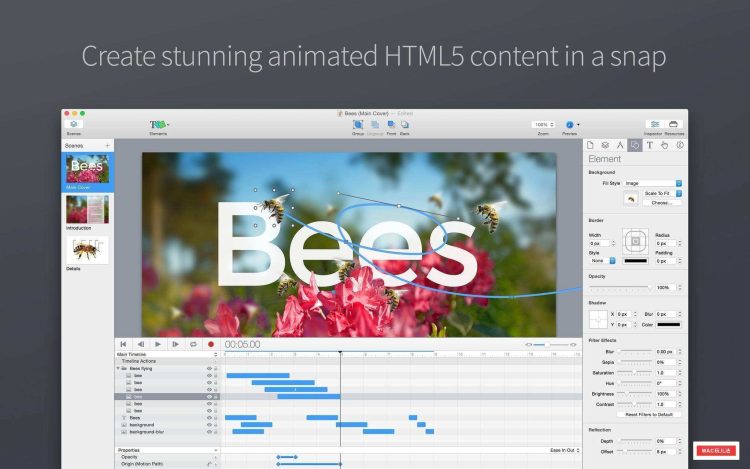We use Macs for various tasks, and different tasks will naturally use different software. For example, you may use design software such as Photoshop and Illustrator when making pictures, and you may open code editors such as VS code and Sublime when writing code. When writing, you may use Markdown editors, drawing tools, etc.
For applications with low frequency of use, there is nothing wrong with manually opening and closing them. However, we will use some software frequently. It is best to use some methods to improve efficiency. Today I will introduce an application that can quickly open software and improve efficiency.
WorkspacePro is a small tool in the Mac menu bar, which allows you to set the software required for a certain task, and then helps you open or close these software in batches
To use WorkspacePro, you first need to set up your own workspace. For example, below I created a workspace for listening to podcasts, including Moon FM and Bear software. You can take notes while listening
After saving, you will see the switch of the podcast workspace we just created
When you want to listen to podcasts, you only need to click the podcast switch, and WorkspacePro will immediately open the two software, Moon FM and Bear
After listening, if you no longer use these two softwares, you don’t need to press Command + Q to close them, just click the switch in WorkspacePro again to close them completely
In addition to opening and closing the software in batches, WorkspacePro also has a very important function of split screen, which can customize the screen ratio and automatically split the screen when the software is turned on.
For example, when writing, you want to search for information while recording. At this time, you can set the split screen. Click the split screen button in the upper right corner of the icon to pop up the setting item, and select the desired split screen option.
Compared with other split-screen software with shortcut keys, WorkspacePro’s automatic split-screen is more convenient, because it is all automatic and does not require manual operation
WorkspacePro can be used for free, the free version is limited to a maximum of 2 applications per workspace, and the unlimited version can be unlocked for a fee