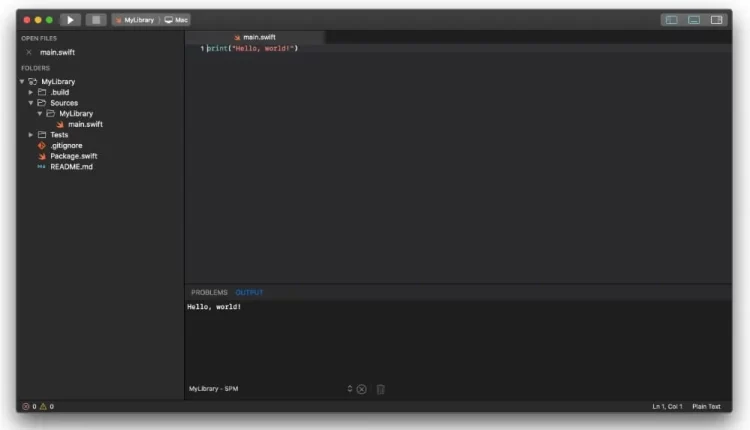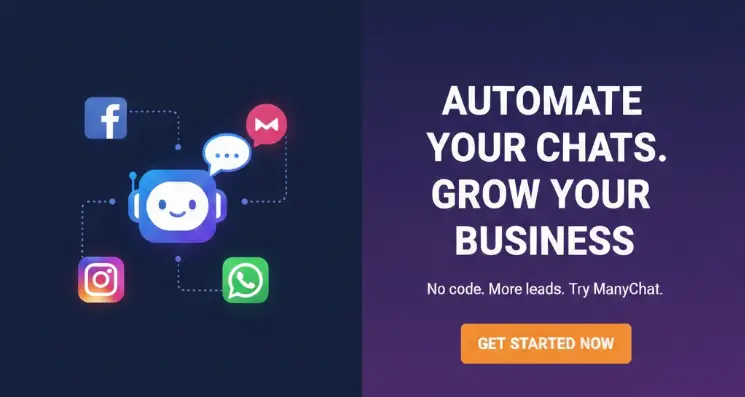Although there are already many code editors on the Mac, do you want to use a lighter editor? In this article, I recommend an editor written in Swift – Nimble
Nimble is a lightweight native macOS editor that combines the best features of our favorite editors and IDEs to help you code better
It is a single window editor with multiple tabs for different projects. These tabs display the project file tree. There is also a project folder view where you can see and access all subfolders. Nimble also supports projects in its file menu, so you can easily open any folder or file referenced by the project path
Some other features we like are: syntax highlighting, Sublime-like shortcut keybindings, markers indicating errors and warnings in the current line, and vertical spacing between different elements in the file
Nimble is also designed to be extensible by plug-ins, .xctemplate allows developers to create their own plug-in extensions with just a few clicks, and also provides a constantly improving API, allowing you to quickly implement your own ideas
Nimble is a very good code editor, if you are looking for a code tool on Mac, it is recommended to try