When using iPad or iPhone, I believe that many people will use them to watch dramas or movies. At this time, a good player is essential. In this article, we recommend an all-round video player for iOS – nPlayer
Many supported formats
Whether a video player is good or not, the support for various video formats is a very important factor to judge. nPlayer supports a lot of video formats, including MP4, MOV, MKV, AVI, WMV, ASF, FLV, OGV, RMVB, TP and other formats can be played directly in nPlayer, no need to use video transcoding software to convert, it also supports DTS and Dolby sound effects, so that you can get the best playback effect on mobile devices
In addition to video, nPlayer has a lot of support for audio, subtitles, images, etc. You can check the detailed support on the store page
Multifunctional player
nPlayer player nPlayer player
The playback interface of nPlayer provides a lot of functions, its functions mainly include
- Double speed playback, adjust the video playback speed at any time
- Playlist, support to open the list in the playback interface
- Options such as screen lock, lock screen rotation, etc.
- Audio adjustment, you can choose audio track and delay adjustment
- Subtitle selection, support selection and external subtitles
- Picture-in-picture playback, small window player
These features support a large number of custom projects, everyone can find their own way of use
Connect to external devices and networks
nPlayer connects to external server nPlayer connects to external server
In addition to playing the video on the device, another important function of nPlayer is the support for external services. It supports two types of server connections, one is local area network devices, such as WebDAV, FTP, SFTP, SMB, NFS, etc. You can use it to connect to your home computer or NAS, and play the stored video directly, saving the time of playing pre-uploaded files; there is also support for various cloud disks, nPlayer supports Dropbox, Google Drive, OneDrive and other foreign mainstream Network disk service, you can mount the network disk to nPlayer, so that as long as there is a network, you can directly play the video in the network disk, which is very convenient to watch anytime and anywhere
Web video player
nPlayer web player nPlayer web player
The web video player is a special feature of nPlayer, it can automatically analyze the video files in the website, and then allow you to use the nPlayer player to watch the video, so as to avoid the unusable web player, and you can also use nPlayer Advanced functions, such as lock screen, picture-in-picture playback, background playback, etc., let you get a better video viewing experience