Nowadays, word cloud can be said to be very popular. For example, word cloud can be seen in some speeches, picture designs, and articles, which makes people feel very intuitive and beautiful.
So how are these word clouds made? In addition to drawing tools such as PS, there are also some tools for this purpose. Today, I will introduce a useful word cloud generation tool.
Word Art is a website specially used to make word clouds. Through this tool, you only need to enter data without any complicated operations to create your own word cloud pictures
As stated on the official website of Word Art, you only need 3 steps to make a word cloud, enter text – generate – customize, and a word cloud image is ready
We only need to care about the data, and don’t need to spend too much energy on the production of styles, because these Word Art have already done it for us. Although Word Art does not support multiple languages by default, it supports users to upload custom fonts. Here, a Siyuan HeiTi is uploaded casually. You can see that the Chinese is also very beautiful, and the effect is not bad at all.
Word Art supports different shapes in addition to regular styled word clouds. There are many types of shapes to choose from in the library, and it also supports entering specific text or uploading custom pictures. Word Art supports a lot of style customization, such as text angle, text quantity, text density, etc.
After making in Word Art, you can directly save screenshots or download ordinary pictures, which is enough for general users, and for professional users, the website also provides paid services, which can export high-definition or vector files