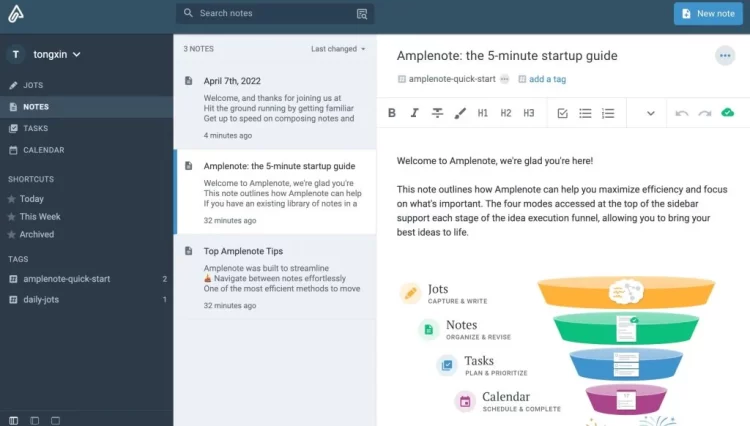Nowadays, there are more and more note-taking software, and there are various forms of notes, but have you ever used a combination of notes and task management tools? This article recommends a note-taking software that integrates multiple tools – Amplenote
When you open Amplenote, the first thing you see is its daily record interface, which can be used to quickly record here. Here you don’t need to think about what title to use for this note, what format to add, just quickly record your thoughts. Yes, it provides a simple interface for you to quickly enter and browse
When you find some content worth writing down in your daily notes, you can add a note, or you can directly convert it into note content. In the notes of Amplenote, more options and style settings are provided. You can You can set different formats for text, add media files such as pictures and videos, quote and preview external links and other notes, and view notes corresponding to links
Amplenote’s support for tasks is very good. The to-do items you add in any note will be considered as an executable task, and they will be displayed centrally in the task panel. You can also add the corresponding date and time for the task, and set the priority level, and even add recurring tasks, which can completely replace some simple task management software
In order to better manage tasks, Amplenote also provides a separate calendar module. When you set the date for the tasks in the notes, they will be displayed in the calendar view, allowing you to quickly view recent tasks and also support synchronization with other calendars. Lets you manage your schedule in one interface
Amplenote is a very good note-taking software. If you are looking for a tool that combines notes and task management, you can try it