When using Windows to work, many people will use the function of dragging the mouse pointer, such as dragging files, selecting text, etc., but in some cases it is not convenient to use the dragging function of the mouse, what should I do at this time? Win11 actually provides a function that can click to lock and drag. You don’t need to press and hold the mouse all the time. This article will teach you how to enable the click lock function of the Windows mouse.
First open Windows Settings, find Bluetooth and other devices, select Mouse as shown in the picture below
Scroll all the way down in the mouse settings to find Additional mouse settings
In the newly opened mouse setting interface, you will see a click lock option at the bottom, check Enable click lock, and then you can click and drag files
In addition, after enabling this option, many people may not be used to the default settings, you can continue to adjust the click lock time in the settings to make it suitable for your own use